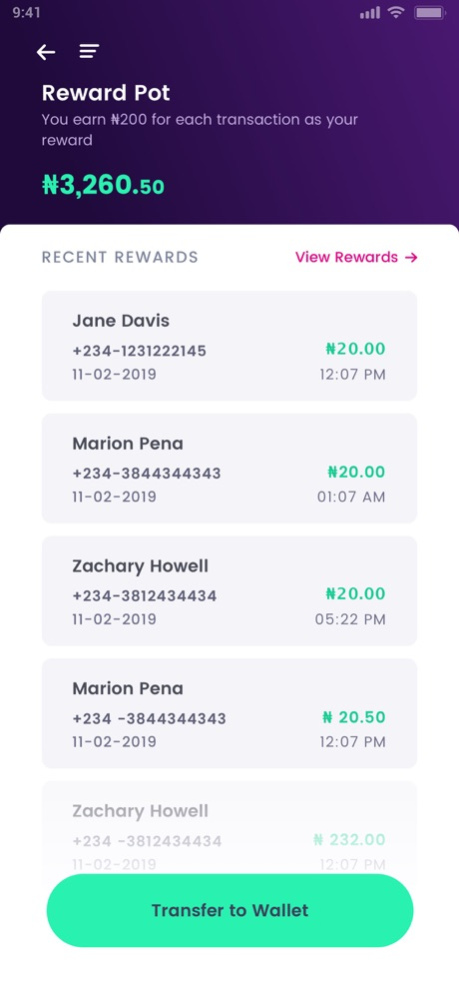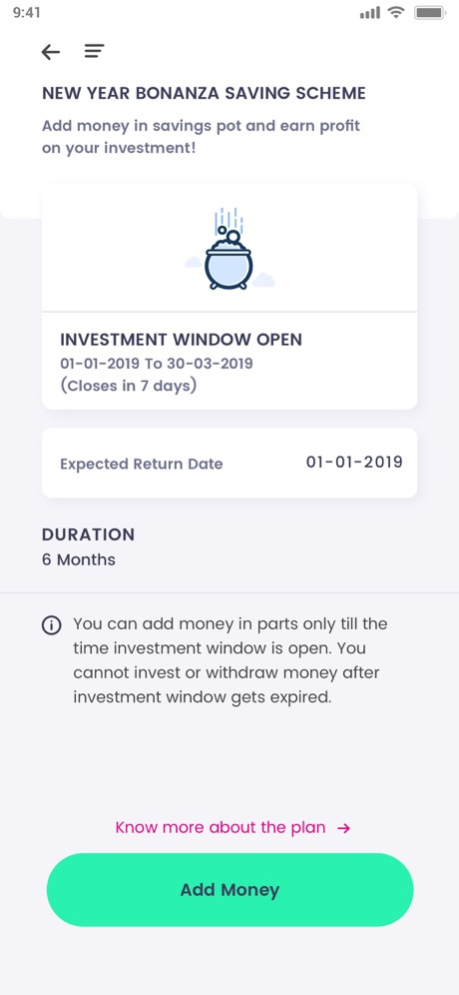Tanadi 1.1.0
Continue to app
Free Version
Publisher Description
Tanadi Digital Cooperative (Tanadi) is a Nigerian pioneer Non-Interest Fintech company providing NON- interest micro loans and investments. It is duly registered with the Corporate Affairs Commissions and also a registered Cooperative under the Nigerian Cooperatives Societies with the goal of driving the financial inclusion of individuals who do not have access to financial services, provision of interest free credit facilities to members, promoting savings culture and encouraging ethical investment.
We are partners with Taj Bank, duly registered and licensed by the Central Bank of Nigeria (CBN) and the Bilyak Consulting Limited a Technology provider. All funds domicile in our customers’ accounts are held by Taj Bank and when opted in by customers, such funds are invested in Halal ethical investment portfolios, government backed sukuk bonds and other low risk investments with the consent of the customers.
Save and Borrow against your savings securely- We use only the highest levels of Internet Security, secured by 256 bits SSL security encryption.
Mar 1, 2022
Version 1.1.0
Additional of Pension registration form and Airtime purchase for mobile phone users.
About Tanadi
Tanadi is a free app for iOS published in the Accounting & Finance list of apps, part of Business.
The company that develops Tanadi is Tanadi Digital Technologies Limited. The latest version released by its developer is 1.1.0.
To install Tanadi on your iOS device, just click the green Continue To App button above to start the installation process. The app is listed on our website since 2022-03-01 and was downloaded 4 times. We have already checked if the download link is safe, however for your own protection we recommend that you scan the downloaded app with your antivirus. Your antivirus may detect the Tanadi as malware if the download link is broken.
How to install Tanadi on your iOS device:
- Click on the Continue To App button on our website. This will redirect you to the App Store.
- Once the Tanadi is shown in the iTunes listing of your iOS device, you can start its download and installation. Tap on the GET button to the right of the app to start downloading it.
- If you are not logged-in the iOS appstore app, you'll be prompted for your your Apple ID and/or password.
- After Tanadi is downloaded, you'll see an INSTALL button to the right. Tap on it to start the actual installation of the iOS app.
- Once installation is finished you can tap on the OPEN button to start it. Its icon will also be added to your device home screen.